Remote Assistance
Did you know that many of your computer problems can be solved without being physically present with one another?
Maybe you are having problems synchronising you mail or you don't understand what it is you are doing in the computer management console. Perhaps you have installed a new hard disk and you are having issues getting your files across to it. Many of these "soft" problems can be solved by allowing our skilled technicians to log into your computer remotely and you can even watch what it is they are doing on-screen while they perform the tasks that are needed to fulfil what it is you don't know how to do yourself.
No one needs to visit your home of office in many situations as the technician can do everything that needs to be done remotely but as though they were there physically looking at your screen, typing with your keyboard and moving around your mouse. The first question we ask if there is a problem to be solved is whether this problem can be solved with the minimum upheaval for our customers and often its the case that data can be recovered and application settings can be fixed without us having to be physically present and in your way.
There are a great many circumstances where auranos.org can help you using the remote assistance features of Microsoft Windows and we can also provide support to users of Linux and Unix as well.
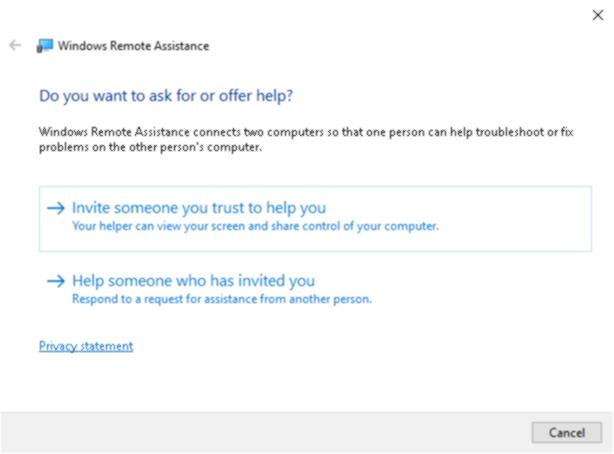
How it works
You don't have to install any special software to receive remote assistance from us as the software you need comes as a standard part of the Windows operating system since Windows XP was released. It is still a standard for the latest versions of Windows 11 today.
The process begins by you calling us on 07903 064488 and telling us a problem we think we can solve using remote assistance. As we can help from the comfort of our own desks, if you're problem can be fixed remotely, it will be the cheapest solution for you. The minumum fee is £20 which covers the first hour and most problems that can be fixed by remote assistance will be fixed within this time. (Sometimes we may start a process running which takes a few hours to run and come back to it later but you will only be charged for the time we are actively "present" on your machine.
We will talk you through the steps to re-enable remote assistance if you have switched this feature off and then we will ask you to send us a remote assistance invitation from your computer and tell you how to do that. We will accept this invitation at which point we will be able to communicate through your computer and we can end the call.
You will see your mouse cursor moving and letters being typed on your screen even though you are not touching the mouse or keyboard and you will be able to see what it is our technician is doing "while you watch".
Once the job is done we will charge you through our paypal account, which accepts Mastercard, Maestro, Visa, Electron and American Express. By arrangement we can arrange for alternative payments such as a one time direct debit or even Western Union, Moneygram, Bitcoin or whatever payment mechanism we agree to in advance.
The costs are £20 per hour (or part thereof) but most problems will be solved within the first hour and we arent going to be sticky about being five minutes over the line. So if we are there for an hour and a half, it will be £40 but an hour and five minutes, its only £20. We dont charge for operations we set running and come back to. So if we are there for half an hour and start a file recovery process (for example) then come back in four hours and spend twenty minutes cleaning up, it only counts as a single hour.
Where remote assistance cannot be used
Some jobs cannot be done remotely. For example, suppose you lost all your files and you called for remote assistance to get them back again but the problem wasn't a malformatted disk but a physically damaged disk. We would be able to detect this straight away and if you wanted those files recovered, if the data was recoverable, then we would have to have physical access to the disk to see what we could recover from it.
It should be fairly obvious that if your computer isnt booting up then we cant log into an operating which isnt running. We would need physical access to your machine to repair that situation.
We dont offer help on how to use every application and website that is out there. We will do our best but our specialty is in computing generally and there are a great deal of specialised webites and applications which require specialised knowledge which are outside of the scope of computing. For example, Autocad is an application which digitalises the job of what was a traditional draughtsman. We dont know anything about avaian identification, cookery, gene splicing, insurance premiums or zebras but if your specific applications have issues which may be related to the way your computer is set up, we may be able to help in that regard.